提升效率的筛选器组件 vue-filter-box
vue-filter-box 的诞生
前两年在 Baidu 时, 常常和数据中台打交道, 一个 FE 可能需要维护着多个中台, 但在繁琐又重复的工作中, 逐步可以摸索出一些提升工作效能的方法, vue-filter-box 就是其中之一!
数据中台大多数页面都是以"筛选部分" + "表格"的形式存在, 为了应付重复的工作, 提升自己的工作效率, 便萌生了一个想法: 将"筛选部分"抽出来作为一个组件, 通过传入规则即可得到一个筛选器, vue-filter-box 就是这么一个组件 ^.^
简单介绍这个组件
vue-filter-box 是一款基于 view-design 实现的动态筛选器组件, 通过传入筛选项结构
model, 可以帮助你快速生成一个筛选器! -- vue-filter-box
vue-filter-box 基于 view-design, 选择 view-design 的原因有两个:
- 当时组内负责的中台大部分都使用 view-design 作为 UI 框架, 直接基于
view-design可以省去很多麻烦 - view-design 本身携带的组件是比较全面的, 本身的设计也是为了支撑后台管理系统, 而且关键的
Form组件在使用上也未发现一些硬伤
在此, 感谢 view-design 为我们的工作带来了便利!
其实 vue-filter-box 在之前已经发过一个比较粗糙的版本了: v2 文档, 但由于当时的水平较低以及对组件设计理解上的不足, 导致 API设计以及内部实现都有些混乱, 因此这次算是一次全面的重构, 所以使用了 3.0.0 的大版本进行发布 😊
快速上手 vue-filter-box
vue-filter-box 在使用上非常简单, 这里也非常简单地举个 🌰 (例子):
<template>
<vue-filter-box :value="filterValue" :model="model" :width="220">
<template v-slot:footer>
<i-button>提交</i-button>
</template>
</vue-filter-box>
</template>
<script>
import { VueFilterBox } from 'vue-filter-box';
export default {
components: {
VueFilterBox,
},
data() {
return {
model: [
{
type: 'i-input',
label: 'Keyword',
key: 'keyword',
props: {
placeholder: 'Please input',
},
},
{
type: 'i-select',
label: 'Type',
key: 'type',
options: [
{ label: 'Type1', value: 'type1' },
{ label: 'Type2', value: 'type2' },
],
props: {
placeholder: 'Please select',
},
},
],
filterValue: {},
};
},
}
</script>
</script>
model 是 vue-filter-box 的核心组成部分, 由 modelItem 构成; modelItem 是构成整个筛选器的筛选项; 比如上面的 model, 将会生成一个由输入框和下拉框构成的筛选器:
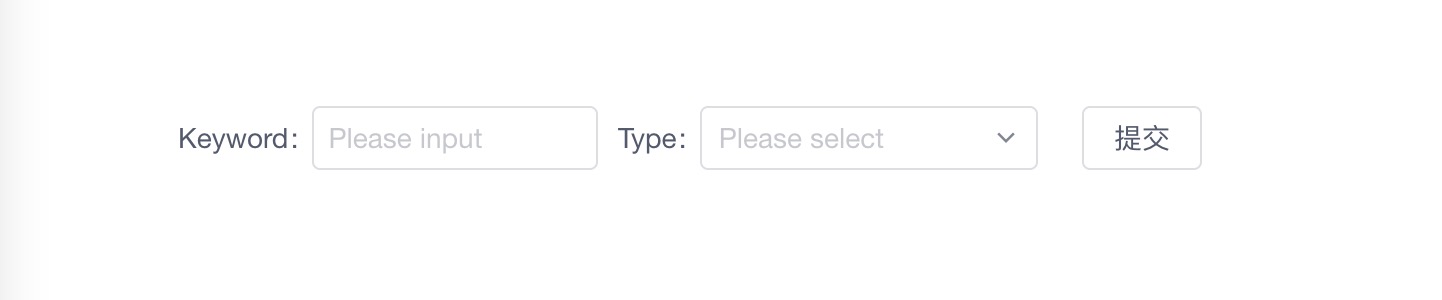
type 表示筛选项组件, 你可以使用字符串, 比如: i-input, 但请确保该组件已经全局注册; 你也可以传入一个 Vue Component, 具体可以查看 v3 文档!
value 是 vue-filter-box 的筛选项选中值, 例如: 你在筛选器输入框中输入 yaking shaking, 下拉框选中 Type1, 则对应的 value 将会如下:
{
keyword: 'yaking shaking',
type: 'type1'
}
因此, 你也可以通过修改 value 从而修改筛选器选中值~
vue-filter-box 的其他功能
- 支持 loading, 同时支持自定义 loading 样式
- 支持 disabled
- 支持 size 设置:
default,small,large, 请确保你使用的组件支持设置size - 支持自定义筛选项标题, 具体查看 v3 文档
- 支持垂直布局
- 筛选项以及筛选项标题支持更加宽松的宽度设置
- 支持筛选器校验, 单个筛选项校验, 筛选器重置, 单个筛选项重置
- 比较强迫症的功能: 筛选器组件别名!
筛选器组件别名是一个比较适合强迫症用户的功能, 你可以通过设置筛选项组件别名, 比如:
{
input: 'i-input',
select: 'i-select',
}
后面筛选项组件设置为 input 便等同于 i-input...
"好暖的功能!"
仓库地址
Github 地址: vue-filter-box
如果觉得对你有所帮助, 可以在你的项目中安装进行使用, 或是给个 star ⭐️!
问题反馈
如果发现组件中存在的问题或是不足,可以提交你的问题到 github issue, 或提交一个 Pull Request, 感谢你的参与!